New product information -- Thin Desktop makes it easy to turn a Windows based PC into a locked down device that restricts the user to run a single application which becomes the entire user interface. The standard Windows desktop and start menu will be prevented from appearing.
The skinny:
This solution provides:
Lock-down of desktop to a single application--reducing cost and complexity of managing connectivity to Citrix, Terminal Svcs and VMWare
Extends the life of existing PC and thin client hardware, allows for re-deployment of PC assets
Minimizes/eliminates desktop visits by IT staff, reduces non-work related computer usage
Enforces existing security and permission schemes and addresses Compliance issues
The information on the website:
Thin Desktop makes it easy to turn a Windows based PC into a locked down device that restricts the user to run a single application which becomes the entire user interface. The standard Windows desktop and start menu will be prevented from appearing.
Features and Benefits
* Re-purpose the PC, avoiding the cost of buying a new PC or Thin Client
* Eliminate non work related computer usage, increasing end user productivity
* Simple method to lock down a PC, reducing desktop visits by support staff
* Access Vista in a VM from the current desktop, allowing for rapid testing and deployment
* Flexible implementation, simplifying desktop administration
How Does it Work?
Thin Desktop prevents the Windows Explorer Shell from running on startup. In place of the standard Explorer Shell, a program of your choice becomes the only available user interface. In the event of the program terminating, it is immediately re-launched by Thin Desktop.
A common scenario is to restrict the desktop to running thin client software for Citrix ICA or Microsoft RDP connecting to a terminal server or virtual machine.
Thin Desktop requires no server footprint or management tools. It can be deployed by any method used to distribute software packaged for Windows Installer.
System Requirements
* Windows 98, 2000 Service Pack 3, XP Service Pack 2, or XP Embedded
How to Evaluate or Purchase
Thin Desktop is freely available for a thirty day evaluation by download. It is licensed on a per client basis at prices based on volume.
Current Release / What's New
Current Version: 2.3.1 , Released December 15, 2008
See What's New (Release Notes)
Support
ThinLaunch confirms that we will support customers running Thin Desktop on supported Operating Systems in a VMware virtual machine environment.
ThinLaunch will provide unqualified support for Thin Desktop running in a VMware virtual environment in an identical manner as with Thin Desktop running on any other major x86 based systems without initially requiring reproduction of issues on native hardware. Should ThinLaunch suspect that the virtualization layer is the root cause of an incident; the customer will be required to contact the appropriate VMware support provider to resolve the VMware issue.




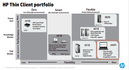
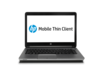






 This site is produced by
This site is produced by