Resource link for HP ThinPro Operating Systems Demo. Virtual machine that can be used with VMware Player in order to evaluate user interface.
This package contains an HP ThinPro Operating System Demonstration in the form
of a virtual machine that can be used with VMware Player. This virtual machine
mimics the user interface found in HP ThinPro version 3.1.0 and is designed to
enable users to evaluate the HP ThinPro user interface.
This package is intended for evaluation purposes only and is NOT supported by
HP. HP does not recommend that this package be used in a production
environment, nor is it a practical substitute for use as a thin client, client
access device, or any type of desktop appliance.
INCLUDED LOCAL SOFTWARE:
- RDesktop 1.6 (RDP 6 Client)
- ICA 11.16 Client
- View 4.0.1 Agent
- Local Web Browser with Sun Java and ePDFview
- Connection Manager (default UI view), Control Panel, and System Information
UI layers
- Easy Config Setup Wizard (guides administrators through establishing
essential settings (establishing administrative password, language settings,
keyboard localizations, printer settings, display settings, and so forth),
creating connections to server-hosted resources (ICA, RDP, View, and so forth),
and customizing the user experience (kiosk-style UI options for single-purpose
usage)
- HP ThinPro Configuration Tool to further customize the user experience,
establish user permissions, secure local resources, and define UI behavior
- Local ThinPrint service and local print manager
- Local Preferences: display, keyboard, mouse, and sound
- Network Manager for wired, wireless, and VPN network support
- Personalization (custom boot logo, desktop background, UI behavior)
- Device Management:
* HP ThinState Capture and Deploy
* HP ezUpdate/Stateless
* VNC Shadow enablement
* Factory and Corporate (saved) reset service
- Advanced Settings:
* Citrix Desktop Appliance (CDA) mode








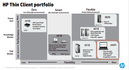
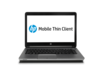


 This site is produced by
This site is produced by