 Includes nice writeup of case study info from Brewery and how much more efficient they are making beer now that they have zero clients from people like Panologic and Wyse... Includes nice writeup of case study info from Brewery and how much more efficient they are making beer now that they have zero clients from people like Panologic and Wyse... |
Ultraslim terminals can reduce the costs and work involved in managing desktop systems.
By Elsa Wenzel
Dec 8, 2010 8:15 pm
Do you really want to manage a fleet of expensive PCs that require ongoing maintenance and troubleshooting? A growing number of businesses are saying no. Instead, they're exploring an alternative to desktops and laptops that can reduce associated hassles and expense. Thin clients give users the familiar experience of working at their own computer, but the stripped-down machines are limited to accessing applications on a server.
As small as a hardcover book, thin clients resemble smart routers. They're loaded with ports for peripherals and powered by lightweight processors and apps (or none at all). The user's monitor and keyboard plug in to the little black box, but they reach and control a remote computer on a server.
Though the market for thin clients is tiny compared to the market for PCs, it has been growing more quickly in the past few years. Some 7.4 million units will sell in 2014, up from 3.7 million in 2010, according to IDC analysts.
A thin client generally houses a small CPU whose software interacts with a remote desktop. A "zero client," such as the one from Pano Logic, fools the virtual machine in a data center into thinking that the device is local, thereby eliminating the need for a local processor or software.
Boulevard Brewing says that using zero client devices helped ramp up production.
According to Pano Logic, if a device isn't a zero client if it has a processor, an OS, and drivers. On the other hand, market leader Wyse sells zero clients with software that it says can help them adapt to future changes in network protocols and security.
Read rest of article
SIMILAR ARTICLES:
How to Set Up a Virtualization Server
10 Businesses You Can Start From Your Smartphone
How to Set Up Multiple Users on a PC
How to Make the Leap to Virtual Desktop Infrastructure
Save Serious Money With a Business Energy Audit
Videoconferencing: How to Step Up From Skype








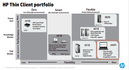
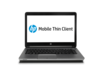


 This site is produced by
This site is produced by