 IGEL Technology today launched its new IGEL Universal MultiDisplay software solution to allow specialist workers using IGEL thin clients to operate with up to eight monitors at a time.
IGEL Technology today launched its new IGEL Universal MultiDisplay software solution to allow specialist workers using IGEL thin clients to operate with up to eight monitors at a time.IGEL launches MultiDisplay solution to create highly productive workstations with up to eight monitors
The IGEL Universal MultiDisplay solution increases productivity by allowing workers to use three to eight monitors in parallel at the workstation
Reading, UK, May 8th, 2012 - IGEL Technology today launched its new IGEL Universal MultiDisplay software solution to allow specialist workers using IGEL thin clients to operate with up to eight monitors at a time. With MultiDisplay up to four standard devices can be cost-effectively combined into one workstation with up to eight monitors and be remotely managed as one device. The solution is ideal for four to eight screens at workstations for traders in the financial industry, visualization/switching stations and control panels in production, emergency call centers, logistics and transport, as well as for public displays and digital signage in retailing and for building and system monitoring in facility management.
At the center of the solution is a standard IGEL UD5-x30 LX thin client, which comes with two monitor connections as standard. With an on-board network card, it can now be used as the master device for controlling up to three Linux-based thin clients (the IGEL UD2, UD3, UD5 or UD9) as satellite devices, each of which can support up to two additional monitors.
Recent research has revealed that multi-screen solutions like IGEL Universal MultiDisplay result in greater productivity. A study by the Fraunhofer IAO as part of the joint research project OFFICE 21® (www.office21.de), showed that knowledge workers are more than one third more productive with three screens than with one.
Starter kit: Quick, low-cost introduction
To enable fast and inexpensive implementation, IGEL offers a starter kit for three displays. It includes the additional network card to be integrated for the UD5-x30 LX and a "display license" for connecting a third monitor to a Linux-based IGEL UD2, UD3, UD5 or UD9. The Intel Gigabit CT Desktop Adapter, which has been tested by IGEL, is commercially available and can alternatively be installed by customers themselves. The satellite thin clients in the IGEL Universal MultiDisplay cluster are automatically configured. As standard, the IGEL UD5-x30 LX has one display and one DVI port for connecting the monitors. With the IGEL UD2 LX and IGEL UD3 LX series, the DVI port is split by means of an optional Y-cable.
Central management
IGEL Universal MultiDisplay gives IT managers full control over the position of dialog boxes and application windows. The supplied IGEL Universal Management Suite (UMS) is used to configure and manage the workstations on the basis of profiles. As a result, particular monitor resolutions, such as wide-screen formats, or the screen layout can be defined for a specific device or user over the network. Individual or group profiles are assigned quickly and easily by drag & drop.
"Compared with PC-based multi-monitor solutions with expensive, power-intensive graphics cards, the IGEL Universal MultiDisplay based on standard components offers the advantage of seamless remote administration, maximum flexibility and is future proof," states Simon Richards, Managing Director at IGEL UK. "Multi-screen workstations with IGEL Universal MultiDisplay can be turned into two or more individual workstations and vice versa in response to changes in requirements, quickly and with no extra investment."
Price and availability
The software feature "IGEL Universal MultiDisplay" is now available as an option for the thin client series IGEL UD5-x30 LX. The starter kit, including the Intel network card and a "display license" for a further monitor, costs 49 euros / GBP 41 / USD 61. Additional display licenses are available for 29 euros / GBP 24 / USD 35 per display. All prices are net and do not include statutory value-added tax. The display licenses are stored on the master device (IGEL UD5).
About IGEL Technology
A world leader in thin client solutions, IGEL Technology helps organizations improve the agility, efficiency, and security of their virtual desktop and application delivery systems. IGEL produces one of the industry's widest range of thin clients, based on Linux and Microsoft Windows, allowing customers to access a broad spectrum of server-based infrastructures and applications. IGEL also offers a powerful and intuitive management software for easy deployment and administration of thin clients throughout any size organization. Partnerships with industry leaders like Red Hat, Citrix, VMware, and Microsoft ensure that IGEL provides the most up-to-date technology and trustworthy security to clients in industries that include Healthcare, Education & Research, Public Sector, Financial, Insurance, Retail, Logistics, and Manufacturing. IGEL has offices in the United Kingdom, the United States, Germany, Hong Kong, Shanghai, Beijing and Singapore and is represented by partners in over 50 countries worldwide. To learn more, visit www.igel.co.uk
Editorial contacts:
IGEL Technology GmbH
Dr. Frank Lampe
Hanna-Kunath-Strasse 31
28199 Bremen, Germany
Tel.: 0421 / 52094 1300
E-mail: [email protected]
Web: www.igel.com
Amber Group
Paul Smith
Tel: +44 (0)7770 828525
Email: [email protected]









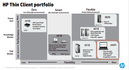
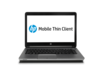


 This site is produced by
This site is produced by