Network World - Thin clients can't be cracked or hacked; they don't have fans or disks to fail; they don't need to be patched nearly as often as Windows; they don't draw much power; and they don't cost a whole lot of money to buy or maintain.
Enterprises choosing the desktop virtualization path with Microsoft Terminal Services, Citrix XenApp, or VMware View use thin clients instead of desktop PCs to connect end users to applications.
HP has an extensive thin client business, competing with a handful of vendors, especially Dell Wyse, and both companies offer a variety of headless (monitorless) devices with various speeds and configurations.
And normally they're not all that exciting. But the HP t410 All-in-One is different.
HP's t410 All-in-One client, which started shipping late in 2012, takes the thin client concept to a bare minimum: nothing but a monitor with a few USB ports for keyboard and mouse, using standard Power over Ethernet -- just 13 watts, compatible with any old IEEE 802.3af switches. You don't even have to upgrade your PoE switches to support high-power 802.3at.
Testing the HP t410 All-in-One
We took the t410 for an extended spin in our lab, powering the device with an off-the-shelf Enterasys 48-port switch. Because the t410 uses PoE, networking is limited to 100Mbps Ethernet speeds. The t410 also supports an external power supply, which most users won't want -- unless you plan to attach extra USB devices that draw more than 100 mA of current. In that case, PoE won't provide enough power and you'll have to switch to a local power supply.
We tested the Windows Remote Desktop Protocol (RDP) to talk to Windows 2003 and Windows 2008 Terminal Servers, and the Citrix ICA protocol to talk to a Citrix XenApp 6.5server farm. Some models also support VMware View, which we did not test.
Windows RDP worked perfectly right out of the box, and we started off with an unfair test: video. While the t410 All-in-One does support audio, and it makes a valiant try with video, you're not going to be using this for watching cat videos or cheese-making tutorials.
Of course, the problem isn't with the t410 itself, but with the RDP protocol, but we wanted to see for ourselves. For low-rate video, the t410 actually does a surprisingly good job and we got even better results when we switched from Windows RDP to Citrix ICA protocol because the t410 supports Citrix' HDX high definition video capabilities.

The HP t410 All-in-One has a wide-format 18-inch diagonal screen with 1366 x 768 pixels. That's plenty for most business applications, but a little pixel-shy compared to today's 21 inch and larger monitors. If your terminal services application requires more pixels or a larger screen, the All-in-One is not for you.
We tried a number of applications, including Oracle eBusiness ERP, Salesforce.com CRM, the OCLC library catalog, as well as general web browsing. In every application, the smaller size screen was functional, but by no means luxurious. A few extra pixels would have been nice.










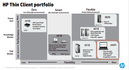
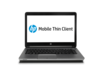


 This site is produced by
This site is produced by